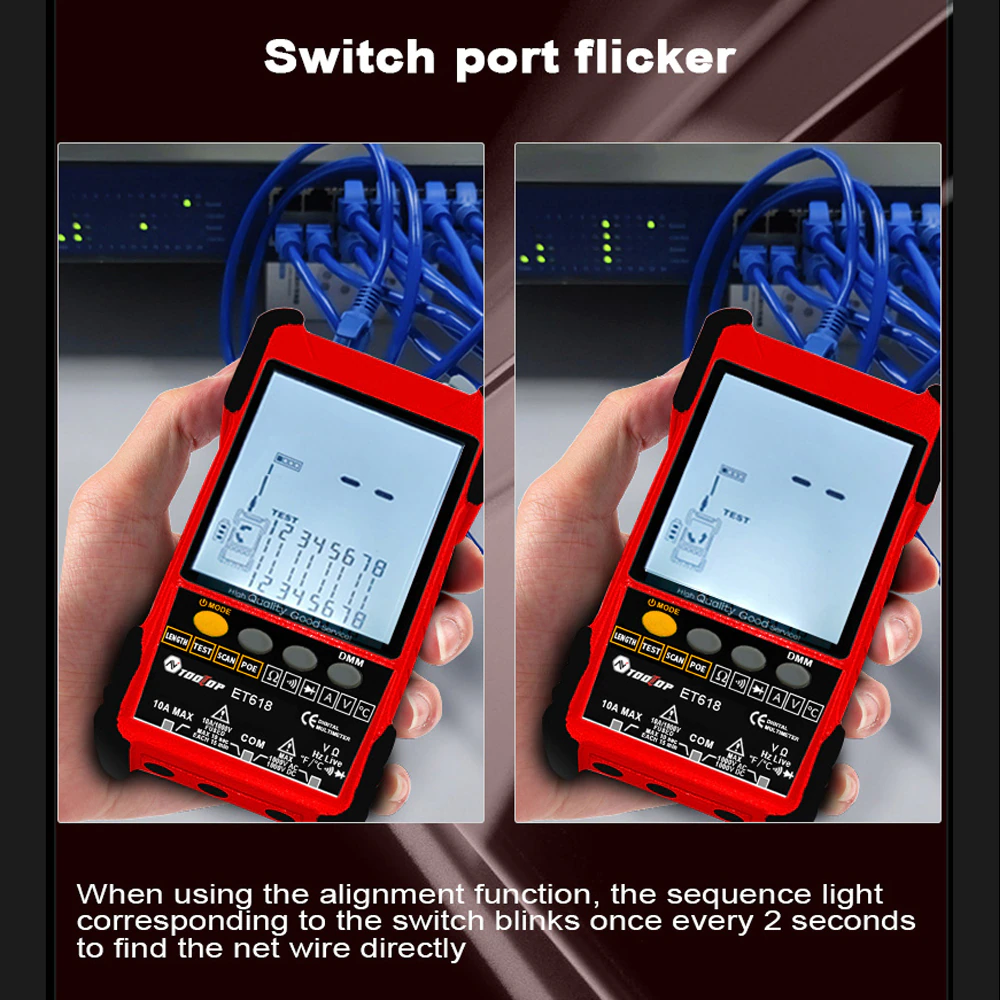Price: 22.40
Specifications
Modes: 12groups ,Details are as follows
LED: CREE XHP50.2 XHP70.2 / LUMINUS SST40 SFT40 / Nichia B35AM R9080
Max output current: 3amps(XHP50.2), 6amsp(SST40), 8amsp(SFT40), 5amsp(XHP70.2), 2.4amps(B35AM)
Switch type: reverse switch
Lens: ar-coated double sides
Reflector: orange peel for XHP50.2 / XHP70.2 / B35AM, smooth for SST40 / SFT40
Battery:1pcs 26650( not included ), there are 2pcs 18650 to 26650 o-rings inside.
Diameter: 33mm
Length: 139mm
Weight: 171g
12 groups:
1.click the switch to turn the flashlight on/off,tap the switch to select mode
2.if flashlight is turned on,tap the switch 20 times quickly to enter into config mode.(On a visual interface,as long as you click on an option, it means that the option is selected. The flashlight has no visual interface. It flashes to represent an option, and "tap the switch in the flashing process" means to select the option.)
Option 1 (normal-flash 1 time + buzz-flash): tap the switch to enter into sub-option to select the mode group,If the user has no operation, the config mode will enter option 2.
————-sub-option 1.1 (normal-flash 1 time) : tap the switch to select mode group 1 (0.1%, 1%, 10%, 35%, 100%, strobe, biking, battery-check)
————-sub-option 1.2 (normal-flash 2 times) : tap the switch to select mode group 2 (0.1%, 1%, 10%, 35%, 100%)
————-sub-option 1.3 (normal-flash 3 times) : tap the switch to select mode group 3 (100%, 35%, 10%, 1%, 0.1%)
————-sub-option 1.4 (normal-flash 4 times) : tap the switch to select mode group 4 (1%, 20%, 100%, strobe, biking, battery-check, SOS)
————-sub-option 1.5 (normal-flash 5 times) : tap the switch to select mode group 5 (1%, 20%, 100%)
————-sub-option 1.6 (normal-flash 6 times) : tap the switch to select mode group 6 (100%, 20%, 1%)
————-sub-option 1.7 (normal-flash 7 times) : tap the switch to select mode group 7 (0.1%, 1%, 10%, 50%, strobe, biking, battery-check, SOS)
————-sub-option 1.8 (normal-flash 8 times) : tap the switch to select mode group 8(0.1%, 1%, 10%, 50%)
————-sub-option 1.9 (normal-flash 9 times) : tap the switch to select mode group 9 (50%, 10%, 1%, 0.1%)
————-sub-option 1.10 (normal-flash 10 times) : tap the switch to select mode group 10 (1%, 10%, 35%, 100%)
————-sub-option 1.11 (normal-flash 11 times) : tap the switch to select mode group 11 (100%, 20%, strobe)
————-sub-option 1.12 (normal-flash 12 times) : tap the switch to select mode group 12(100% only)
Option 2 (normal-flash 2 times + buzz-flash): tap the switch to active the mode memory or inactive it,If the user has no operation,flashlight will enter into the last mode.
battery-check instructions:
<2.95V 1 flash,
2.95-3.25V 2 flashes,
3.25-3.55V 3 flashes,
3.55-3.85V 4 flashes,
>3.85V 5 flashes
Runtime chart